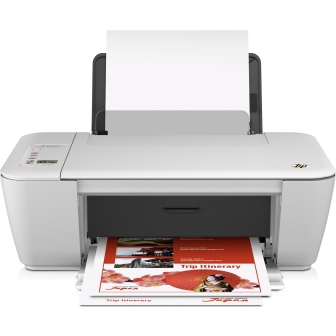HP Deskjet D2545 Printer

Design and Build Quality
The HP Deskjet D2545 is designed to be a compact and straightforward printer, making it suitable for home users who need a simple printing solution. Its dimensions are relatively small, allowing it to fit comfortably on a desk or a small table without taking up too much space. The printer exhibits a basic aesthetic with a sleek white and grey color scheme. The build quality is fairly standard, primarily composed of plastic, which makes it lightweight but also somewhat less durable compared to more premium models. It features a top-loading paper tray which is easy to access and has an essential collapsible output tray at the front, adding to its convenience in tight spaces.
Printing Performance
In terms of performance, the HP Deskjet D2545 is designed primarily for everyday printing needs rather than high-volume office work. It offers an average speed, capable of producing around 10 pages per minute in black and white and slightly fewer in color. This printer uses thermal inkjet technology, which is known for providing decent quality prints with sharp text and reasonably vivid colors. While it handles text and graphics well, it might not be the best choice for professional photo printing due to limitations in color accuracy and fine detail reproduction. The maximum print resolution is around 1200 x 1200 dpi for black and 4800 x 1200 optimized dpi when printing in color on specific HP photo papers.
Ease of Use and Setup
When it comes to user experience, the HP Deskjet D2545 scores well for ease of use. Setting up this printer is relatively straightforward, catering to users who prefer a hassle-free installation process. It connects via USB, which simplifies the process for many users who might not require or have access to Wi-Fi connectivity. The printer software and drivers are easy to install on Windows and macOS systems, and HP provides comprehensive support and instructions to guide users through the setup. Its control panel is minimalistic, with a few buttons that allow users to carry out simple operations directly from the printer.
Cost Efficiency and Consumables
The affordability of the HP Deskjet D2545 makes it an attractive option for budget-conscious consumers. However, it’s important to consider the long-term cost of consumables. Like many inkjet printers, the running costs can add up, especially if you print frequently. The D2545 uses two separate ink cartridges – one for black and another tri-color cartridge for cyan, magenta, and yellow. It’s crucial to factor in these recurring expenses, as the cost-per-page can be relatively high compared to some newer models equipped with more efficient ink technologies.
Environmental Impact and Special Features
In terms of environmental features, the HP Deskjet D2545 includes basic energy-saving modes, which contribute to lowering power consumption when the printer is not in use. Additionally, it adheres to certain recycling and sustainability initiatives, such as HP’s take-back program for ink cartridges. However, given its age, it lacks some of the more advanced eco-friendly features found in modern printers, such as automatic duplex printing, which helps conserve paper.