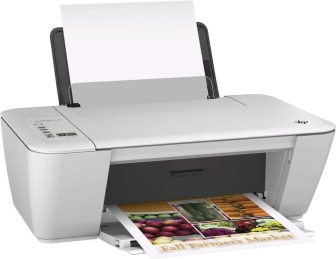HP Deskjet 2540 All-in-One Printer

Overview
The HP Deskjet 2540 All-in-One Printer is a versatile and affordable device designed for home and small office use. As a multifunction printer, it combines printing, scanning, and copying capabilities, offering users a compact solution for their document handling needs. This model was released as part of HP’s Deskjet series, known for its user-friendly features and cost-effective performance.
Design and Build
The HP Deskjet 2540 sports a simple yet functional design. Its compact size makes it suitable for small spaces, measuring approximately 16.74 x 12.04 x 6.22 inches and weighing around 7.9 pounds. The printer has a minimalist look with a white and gray color scheme, featuring a top-loading flatbed scanner and an easy-to-access paper output tray. Despite its compact nature, the build quality is solid, providing durability for regular use.
Functionality
One of the key attractions of the HP Deskjet 2540 is its all-in-one capability. It allows users to print, scan, and copy documents with relative ease. The printer supports wireless printing, which enables users to print from their smartphones, tablets, or laptops without the need for a direct connection. This feature is facilitated by HP’s own wireless direct service and compatibility with Apple’s AirPrint for iOS devices, enhancing convenience for on-the-go printing.
Print Quality and Performance
The printer delivers satisfactory print quality for both text and images, making it suitable for everyday tasks such as printing documents, photos, and school assignments. It uses thermal inkjet technology, with a print resolution of up to 4800 x 1200 optimized dpi for color and up to 600 x 600 rendered dpi for black prints. The print speed is modest, with up to 7 pages per minute (ppm) for black and 4 ppm for color documents. While this may not be suitable for high-volume tasks, it is adequate for typical home or small office use.
Scanning and Copying
The scanner function is driven by a contact image sensor (CIS), providing a resolution of up to 1200 x 1200 dpi. It is capable of handling sharp and clear scans suitable for documents and images. The copy feature is straightforward with options to reduce and enlarge documents between 25% to 200%. However, it is worth noting that the absence of an automatic document feeder (ADF) limits its copying efficiency to single-page operations unless manually adjusted.
Connectivity and Compatibility
Connectivity is a strong point for the HP Deskjet 2540. Apart from wireless capabilities, it comes with a standard USB 2.0 port for traditional connections. The printer is compatible with various operating systems, including Windows and macOS, and works seamlessly with HP’s printer software to manage printer tasks and troubleshoot issues.
Cost-Effectiveness
The affordability of the HP Deskjet 2540 extends beyond its initial purchase price, as it is also designed to be cost-effective in terms of operational costs. However, the cost of replacement ink cartridges can add up, which is typical for inkjet printers. HP offers high-yield cartridge options that may help reduce the cost per page.
User Experience
Setting up the HP Deskjet 2540 is relatively straightforward, with clear instructions provided to guide users through wireless setup and software installation. The printer’s control panel is basic but functional, with intuitive buttons for easy access to its key features. Users have reported a generally positive experience with its reliability and ease of use.