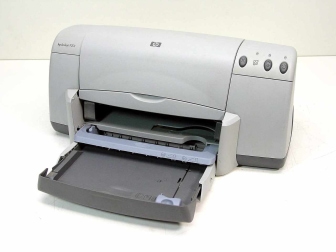HP Deskjet 920c Printer

HP Deskjet 920c Printer Review
The HP Deskjet 920c Printer is a notable model from Hewlett-Packard’s line of inkjet printers, well-regarded for its reliable performance in home and small office environments. Released in the early 2000s, this printer may now be considered dated in comparison to modern models, but it still holds relevance for users seeking straightforward printing solutions without the complexity of multi-function devices.
Design and Build Quality
The HP Deskjet 920c features a compact and pragmatic design, which was typical for home office equipment at the time of its release. Its dimensions make it suitable for placement on a desktop or in a space-constrained office setting. Constructed primarily from durable plastic, its build quality is sturdy, and the printer includes a simple gray exterior with minimalistic control buttons, reflecting the no-nonsense approach of its design. Its paper handling system includes a foldable input tray at the front which can accommodate standard letter-sized paper as well as envelopes and smaller media, with an output tray above it that helps in managing printed documents efficiently.
Print Quality and Speed
This model is equipped with HP’s thermal inkjet technology, which was standard for consumer-level printers at the time. The Deskjet 920c is capable of producing prints with a resolution of up to 2400 x 1200 dpi in color, which translates to clear and vibrant output suited for printing photographs, color graphics, and documents with images. For black and white prints, it offers up to 600 x 600 dpi resolution, which ensures crisp text quality. The printer’s performance is modest in terms of speed, with an average output rate of approximately 9 pages per minute (ppm) for black text and around 7.5 ppm for color prints. This speed is typical for inkjet printers of its era, making it sufficient for low to moderate-volume printing needs.
Connectivity and Compatibility
Connectivity for the Deskjet 920c is primarily through a USB port, although it also includes a parallel port to maintain compatibility with older computers. The inclusion of the parallel port reflects its transitional nature between older and more modern computer systems of that time. It lacks wireless connectivity or network printing capabilities, which are now more common in contemporary printers. For operating system support, it originally came with drivers for Windows and Mac OS, though users may need to ensure compatibility with newer operating systems, possibly requiring third-party drivers or company support for installation.
Maintenance and Cost-Effectiveness
In terms of maintenance, the printer uses separate black and tricolor ink cartridges, a design choice that can be economical as users can replace only the depleted cartridge. The cost of replacement cartridges is a factor to consider, especially given the increasing difficulty of sourcing affordable original cartridges as technology advances beyond the printer’s prime years. Routine cleaning of print heads and the occasional realignment may be needed to maintain print quality.