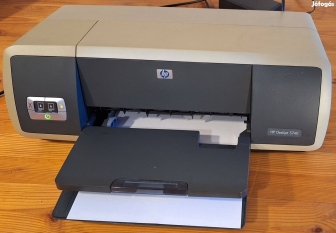HP Deskjet 5740 Printer

Introduction
The HP Deskjet 5740 is an inkjet printer that was introduced as part of Hewlett-Packard’s lineup of home and small office printers. Known for its balance of performance, quality, and affordability, this printer has served as a reliable choice for users seeking basic yet effective printing solutions.
Design and Build
The design of the HP Deskjet 5740 is straightforward and functional, emphasizing ease of use over aesthetics. Sporting a compact yet sturdy build, it fits comfortably on most desks without consuming excessive space. Its sleek, silver-gray exterior is complemented by intuitive controls positioned conveniently on the front panel, allowing users easy access to power and paper-feeding functionalities. With a fold-out input tray capable of holding up to 100 sheets of paper, and an output tray that can handle up to 50 sheets, this printer is designed for moderate volume tasks.
Print Quality and Performance
When it comes to print quality, the HP Deskjet 5740 delivers reliable results with vibrant and clear text as well as competent photo reproductions. The printer boasts a maximum resolution of up to 4800 x 1200 optimized dpi when printing on premium photo papers, making it suitable for tasks that demand high-quality output. Users will appreciate its versatility, as it can accommodate a range of media types and sizes, from standard office documents to glossy photo prints.
The performance speed of this printer is adequate for everyday tasks, with black and white printing speeds reaching up to 23 pages per minute and color prints averaging around 18 pages per minute. While not the fastest in its class, the Deskjet 5740’s speed is suitable for personal use and small business settings where excessive demand is not an issue.
Connectivity and Compatability
The HP Deskjet 5740 primarily connects via USB, which provides reliable and straightforward plug-and-play functionality with most computers. This printer is compatible with both Windows and Mac operating systems, ensuring a broad user base can easily set it up and run it with minimal hassle.
Ink Usage and Cost Efficiency
One of the notable aspects of the HP Deskjet 5740 pertains to its ink cartridges. It uses two individual ink cartridges, one black and one tri-color, which facilitates easy replacement when only one color runs out. This design is relatively cost-effective compared to printers that require a full set cartridge every time. However, the cost of ink can add up depending on the amount of color printing done, so understanding anticipated usage patterns can help manage expenses effectively.
Maintenance and Support
Maintaining the HP Deskjet 5740 is straightforward, thanks to HP’s well-documented guidance and customer support. Routine tasks such as replacing ink and clearing paper jams can be accomplished with ease. HP also provides online resources including software updates, troubleshooting tips, and user manuals, further simplifying upkeep and technical support.